| |
ABS for Windows>
POINT OF SALE>
Questions and Answers
 ABS...the SureOne for POS
ABS...the SureOne for POS
ABS is proud to be among the first POS software companies in America to earn the right to use IBM's "SureOne Compatible" logo.
ABS Point of Sale software products have been thoroughly tested on the hottest POS hardware system on the market, the IBM SureOne®.
The ABS Point of Sale System actually runs on virtually any PC-based computer
operating under Windows, Linux, and UNIX. That means ABS can create a
low cost solution for you by adding POS peripherals, such as a
receipt printer, a cash drawer, a scanner, or a customer display.
The ABS Point of Sale System is a complete POS/inventory control/ accounting
solution for hardgoods and softgoods retailers.
Q. How many different screens does a cashier have to use?
A. One. Although a separate payment screen can be used during
training...until the cashier learns the codes for each payment type. (You can
define up to 14 different payment types, such as Visa, check, coupon, etc., in
addition to cash.)
Q.Just what can be done from that single POS entry screen?
A. Glad you asked! Here's a partial list:
- A cashier can suspend a sale, then recall and complete it when the
customer returns to the register.
- A cashier can process and print a quote for a customer...right at the
register.
- Any cashier can quickly lookup any product by its ID, description,
department or vendor.
- A cashier can void a sale with just two keystrokes.
- When ABS speed entry features are activated, the cashier's only entry
will be the payment!
- Cashiers can be required to record multiple customer IDs for payments
by check.
- The payment screen displays for the cashier the balance to be paid,
plus any change due the customer.
- When split tender is used, the system calculates the balance due until
the full amount is paid.
- Items can be printed on the receipt as soon as they're scanned. (Why make a
customer wait?)
- Customer receipts can be printed with line item discounts or summary
discount totals.
- When a customer buys identical items, the cashier only needs to scan 1,
then enter the number being bought.
- If a corporate customer needs an invoice, printing can be directed to a
non-receipt printer.
- A layaway can be opened--and a customer can make a layaway payment any
time--right at the register.
- If a customer wants to make a layaway or on-account payment, any
cashier can do it.
- If a customer has moved, the cashier can update the customer's file
right at the register.
- It's easy to control the maximum amount of change a cashier can give a
customer who pays by check.
- If a "bad check" customer is identified, the system will trap that
account number in the future.
- If employees get discounts, the system records those sales and their
discounts separately.
- Management can restrict cashier entry at the price field...a nice
deterrent to "shrinkage."
- A separate payment screen can be used while new cashiers are being
trained.
- An optional register log records the time, date and register number
whenever a cashier signs in.
- All inventory records (including items with serial or lot
control numbers) are automatically updated while cashiers are processing
customer sales!
- The system automatically "counts" money in the cash drawer and tracks any
variances.
- Register closing can be blind...only store managers see actual
totals.
- The store can be "closed" mid-day...without affecting sales activity
at the registers.
- A store manager can set date-sensitive prices weeks ahead of a sale.
(The system will remember them.)
- Items can be sold even before they are added to inventory. (The
system will add them.)
- With a hot key, a product's price record (list price, break points and
cost) can be displayed.
- A 39 cent item, on sale at 3 for $1.00, can be sold at 34 cents or
39 cents each...if a customer buys less than 3 items.
- Plus, historical daily traffic flow reports can help shift managers maintain
optimum staffing levels.
Q. How long does it normally take to train a cashier to use
ABS?
A.
About one hour!
Q. Can ABS handle retail businesses that operate multiple
stores?
A. Yes. By adding our Remote Processing P.E.P. Pack®, hundreds of
stores (or warehouse locations) can be linked to a corporate processing
center...and vice versa. And the corporate site can control the types of
information--price changes, new SKUs, purchasing, and so on--that are captured
and transferred at each location.
Q. Does ABS require separate modules for POS and inventory?
A. No. ABS Point of Sale includes all of the following features in a
single software module:
POS processing...including quotes, layaways, on-account payments
inventory control...including items with serial and lot numbers
sales analysis...by department, day, customer, product and more
physical inventory...for easy counting and repricing.
Q. What markets does the ABS Point of Sale System best fit?
A. ABS is an excellent solution for retail businesses that sell...
| Hardware |
|
Gifts |
| Building Supplies |
|
Home Furnishings |
plus, numerous types of "cash & carry" stores ranging from kitchen supplies
to pet shops.
Q. What markets are NOT suitable for ABS Point of Sale?
A.
NONE! The ABS POS solution now supports items that have size/color/style requirements. If your company is in softgoods
retail we have a solution for you!
Q. Does ABS offer back-office accounting, too?
A. Yes. The ABS Accounting System. And because it is a modular
solution, a retailer only needs to purchase the modules he or she really needs.
Here are the modules which comprise the system:
| Accounts Receivable |
|
Bank Reconciliation |
| Accounts Payable |
|
Currency Conversion |
| Payroll |
|
General Ledger |
| Purchase Order |
|
ABS/IQ Report Writer |
|
|

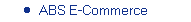
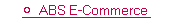
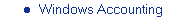
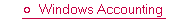




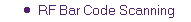
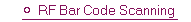
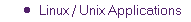

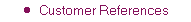





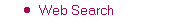

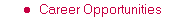

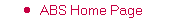





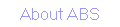
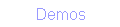
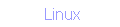

 ABS...the SureOne for POS
ABS...the SureOne for POS