
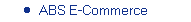
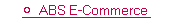
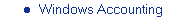
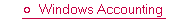




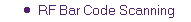
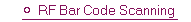
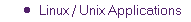

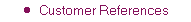





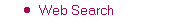

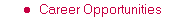

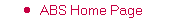





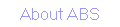
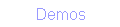
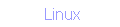

|
ABS for Windows> POINT OF SALE> Cashier Screen Your cashiers and store managers can process sales and other transactions from a single data entry screen. They can use a variety of search keys and hot keys to find many types of information quickly...so customers won't have to wait in line.

And your store managers can... |
|
For more information, you may download a
FREE Self-running DEMO , request more information, or call us at (800) 356-4034.
|
||
|
We welcome your questions and comments regarding ABS software. Phone: 800-356-4034 or Fax: 978-250-8027. |
American Business Systems, Inc. 315 Littleton Road Chelmsford, MA 01824 |
|
|
|
||